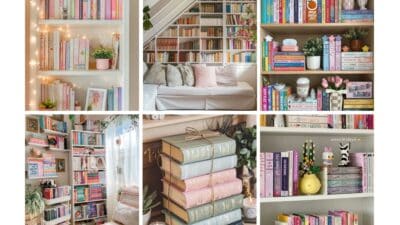If you find regular to-do lists a little dull, cute to-do list layouts might be exactly what you need to keep your planning fresh and fun. Adding a bit of personality and charm to your lists can make the process of getting organized feel less like a chore and more like a creative activity. Whether you prefer pastel colors, playful icons, or whimsical themes, there’s a layout that can fit your style and boost your motivation.
Customizable templates, both printable and digital, give you the freedom to tailor your lists to suit work, school, or personal projects. With so many options and ideas available, you can choose a layout that matches your needs and keeps you looking forward to planning each day.

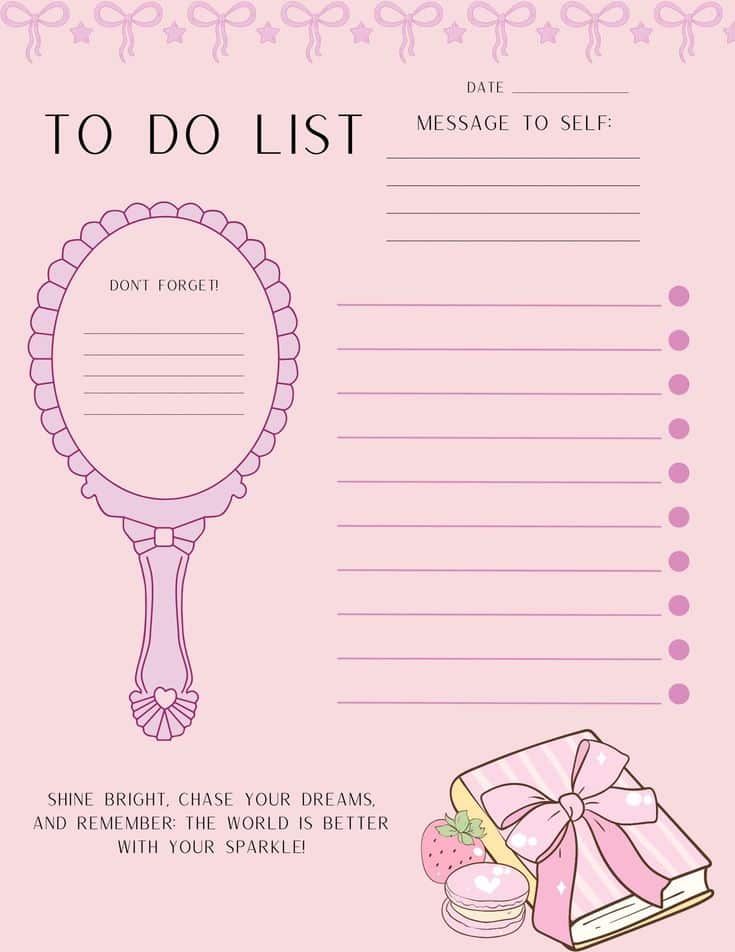

Key Takeaways
- Cute to-do list layouts can make organizing tasks more enjoyable.
- There are many creative templates you can customize to fit your style and needs.
- Using appealing designs may help you stay motivated and productive.
Core Elements of Cute To-Do List Layouts
A cute to-do list template combines playful visuals with practical organization. Paying attention to color, typography, and fun embellishments helps you stay motivated and adds personality to your daily planning.
Colorful Designs and Themes
Using color is one of the fastest ways to make your to-do lists stand out. Pastel shades, soft gradients, and coordinated palettes create a cheerful mood and make tasks feel less daunting. You might find designs inspired by rainbows, flowers, or cartoon doodles—these cute themes are popular and can brighten any workspace.
Highlighting tasks by color-coding them, especially with colorful pens or markers, helps you prioritize what matters most. Some layouts include separate color blocks or banners for sections, such as “Today,” “Important,” or “Reminders.” A small table can also be included to group similar tasks by color for better organization:
| Task | Priority | Color |
|---|---|---|
| Homework | High | Pink |
| Groceries | Medium | Yellow |
| Call Mom | Low | Blue |
Choosing a theme that reflects your personality can make using your list something you look forward to every day.
Typography and Fonts
Typography plays a big role in a cute to-do list layout. Fun and legible fonts, such as rounded sans-serifs or handwritten styles, make your list feel friendlier and more inviting. It’s common to mix bold headers for section titles with lighter, more playful script for tasks or notes.
Varying font sizes helps create visual hierarchy—big titles catch your eye, while smaller subtext offers extra details without crowding the page. You might choose a set of two or three fonts to avoid making your layout look busy, focusing on readability first.
Decorative fonts can draw attention to special sections, like “Don’t Forget” or “Top 3 Tasks.” Be careful not to overuse elaborate fonts, as clear text is key to staying organized.
Use of Stickers and Decorative Elements
Stickers and decorative elements bring a tactile, personal touch to your daily planning. Adding sticker icons—like stars, hearts, checkmarks, or tiny animals—next to completed tasks can make progress feel rewarding. Printable cute to-do list templates often build in space for these elements.
Washi tape borders, doodle corners, and illustrated banners can highlight sections or divide lists without sacrificing function. Digital planners may provide digital “stickers” you can move around easily. You might even draw some of your own fun symbols if you use colorful pens.
Here are a few ideas you can try:
- Place a heart sticker next to your most important task.
- Use a cloud doodle for unplanned or flexible activities.
- Mark deadlines with a bright emoji sticker or stamp.
Decorative touches let you express your style while keeping your planner system fun and fresh.
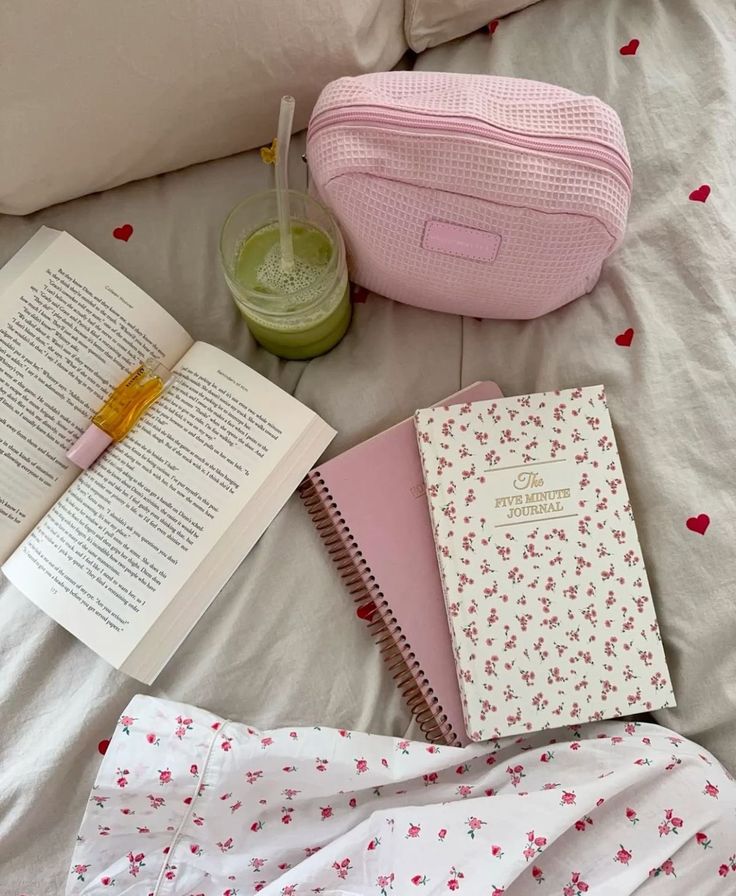

Choosing and Customizing Templates
Finding the right template makes your cute to-do lists both functional and fun. From printable layouts with adorable designs to digital tools offering custom styles, the right setup helps you stay organized and motivated for each task.
Printable To-Do List Options
Printable to-do list templates are perfect if you enjoy the feel of crossing off tasks on paper. You can choose from a wide variety of cute backgrounds, such as pastel colors, floral accents, or kawaii illustrations. Many templates feature segmented lists for priorities, daily schedules, or special events.
You can print these templates at home and keep a stack ready for different needs. Some popular sources like Canva and 101 Planners let you personalize details like titles, sections, and decorative borders. If you want to adjust columns, add checkboxes, or leave extra space for notes, you can do so in a word processor or PDF editor.
A quick way to compare printable templates:
| Feature | Simple Lists | Cute Designs | Custom Sections |
|---|---|---|---|
| Minimalist, clean style | ✔ | ✖ | ✔ |
| Pastel/kawaii graphics | ✖ | ✔ | ✔ |
| Editable in docs/sheets | ✔ | ✔ | ✔ |
Digital To-Do List Designs
Digital to-do list templates work well for those who prefer organizing on their computer, tablet, or phone. Online editors like Canva offer customizable templates with cute themes. You’ll find designs featuring blue and pink pastels, minimalist icons, or unique backgrounds such as flowers or rainbows.
Google Docs and Sheets provide basic templates that you can personalize with colors, fonts, or checkboxes. If you want to track tasks across devices, digital tools allow you to update your lists in real time and easily share them. This is especially helpful for collaborative planning or recurring checklists.
Digital templates can be quickly duplicated and adjusted for different projects. They give you the freedom to experiment with different layouts, so your to-do lists always match your mood or specific needs.
Checklist and Planner Templates
Checklist and planner templates combine cute visuals with practical layouts for daily, weekly, or project-based tracking. Checklists let you mark off each item as you go, making it easy to follow progress at a glance. Planner templates often include extra features like calendars, habit trackers, and sections for notes.
You can select checklist templates that match your style and workflow. Many sites offer options with illustrated boxes, themed backgrounds, or motivational phrases. Printable and digital planners both let you customize layouts, whether you want simple lists or more detailed page spreads.
For the most flexibility, look for planners that integrate with tools you already use, like Google Sheets or PDF editors. This makes it simple to update, rearrange, or archive your to-do lists whenever your plans change.
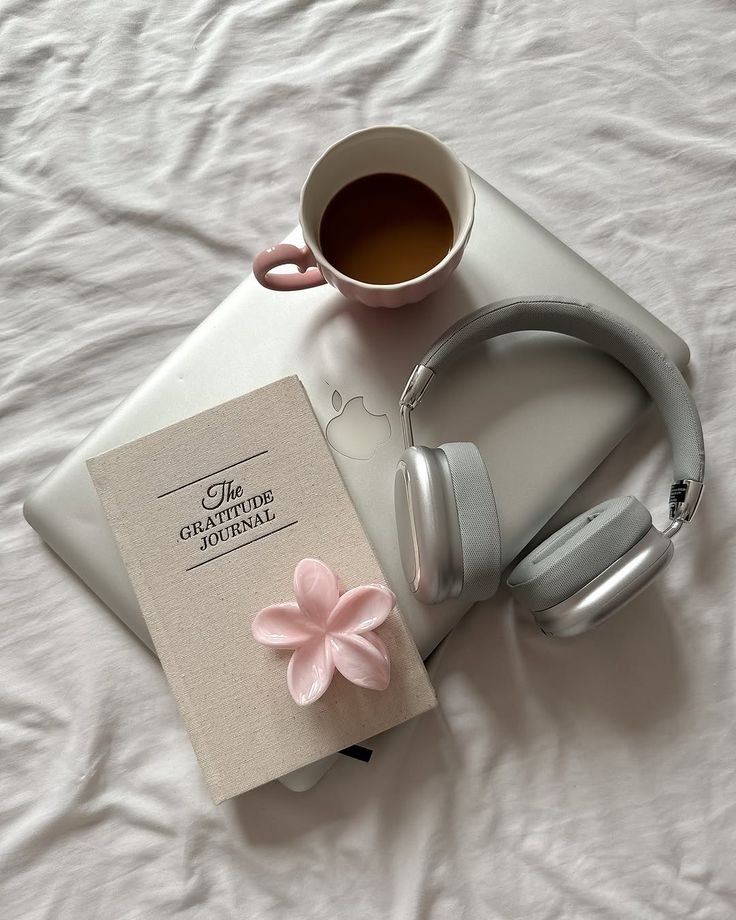

Creative Layout Ideas for Every Need
Finding the right to-do list layout can help you stay organized and motivated. With the right approach, you can make even the busiest weeks or most repetitive chores feel more enjoyable and achievable.
Daily and Weekly To-Do Lists
Having separate sections for daily and weekly tasks helps you keep everything clear and manageable. A simple layout could include a small calendar grid, boxes to check off, and space for notes.
For daily planners, use columns for morning, afternoon, and evening. This helps sort your priorities throughout the day. Weekly to-do lists may include categories for work, home, and personal goals, so you don’t lose track in a busy schedule.
Try color-coding priorities or adding small stickers and doodles for a cute touch. Here’s a basic example:
| Monday | Tuesday | Wednesday | Thursday | Friday |
|---|---|---|---|---|
| [ ] Task | [ ] Task | [ ] Task | [ ] Task | [ ] Task |
Adding these playful elements not only makes your lists visually appealing but can also keep you motivated to check off tasks.
Motivational and Reward Systems
Incorporate motivational quotes or positive affirmations at the top of your checklist. This can be as simple as “You’ve got this!” or “One step at a time.”
Reward systems add an extra boost. Set small rewards when you finish a group of daily tasks, like taking a five-minute break, enjoying a treat, or calling a friend. List rewards next to your goals using emojis, such as ⭐ for big accomplishments or 🍪 for small treats.
For example:
- Finish all chores: 🍦 Ice cream treat
- Complete work report: 🎬 Watch an episode of your favorite show
These systems help you stay engaged with your tasks and make organization feel less like a chore.
Organizing Daily Chores and Tasks
To make daily chores lists cuter and more effective, use illustrated icons or mini sticky notes. You can group similar chores together—such as cleaning, laundry, and grocery shopping—using little checkboxes or bullet journal symbols.
Split your daily chores into “must-do” and “nice-to-do” sections. For example:
Must-Do:
- Wash dishes
- Vacuum living room
Nice-to-Do:
- Water plants
- Declutter a drawer
This keeps your list reasonable and prevents overwhelm. Placing everything in neat columns or rows with hand-drawn dividers can make your list easy to follow and pleasant to look at.
Spring Cleaning and Seasonal Lists
Seasonal to-do lists are perfect for tackling big projects like spring cleaning or holiday prep. Design your list with a themed border—flowers for spring, leaves for fall—or try a custom printable from online sources for extra flair.
Break tasks into specific rooms or categories, such as:
- Bedroom: Wash bedding, organize closet
- Kitchen: Deep clean fridge, wipe counters
- Living Room: Dust shelves, vacuum sofa
You can also use a table format to track which areas are completed:
| Area | Task | Done [ ] |
|---|---|---|
| Bedroom | Wash bedding | [ ] |
| Kitchen | Deep clean fridge | [ ] |
Seasonal layouts remind you of annual projects and make it satisfying to see your progress as you create a freshly organized space.

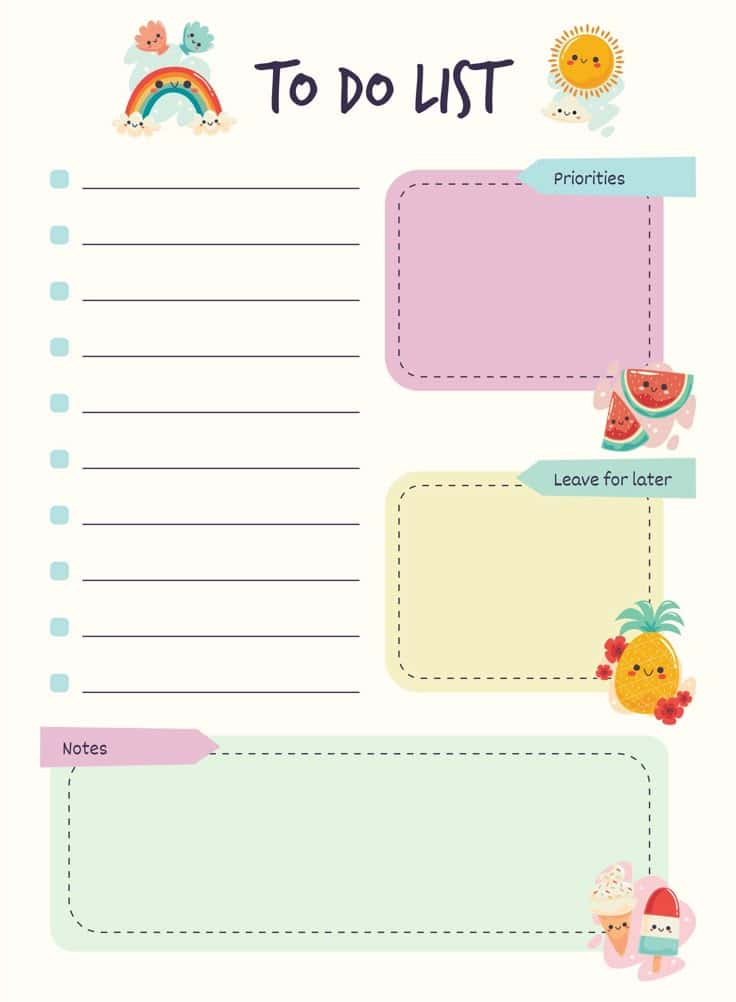
Tips for Staying Organized and Motivated
Finding ways to keep your tasks in order while making your list enjoyable can have a big impact on your daily habits. Both the way you manage your time and how you design your to-do lists help you stay organized and motivated.
Time Management Techniques
Effectively organizing your day starts with good time management. Try breaking down larger tasks into smaller, achievable steps to make your workload feel more manageable. Use clear priority icons, like ★ for urgent tasks or ⏰ for timed goals, to quickly identify what needs your attention first.
Setting specific time blocks for each item on your list can help you avoid procrastination. You might divide your day using designated blocks such as “Morning Tasks” and “Afternoon Tasks.” Including short breaks, labeled as ☕ or 🧘, can help keep your energy up.
Here is a simple time-blocking table for reference:
| Block | Task Example | Icon |
|---|---|---|
| 8–10 am | Emails, Planning | ✉️ |
| 10–12 pm | Creative Work | 💡 |
| 1–3 pm | Meetings | 📅 |
| 3–4 pm | Admin/Short Tasks | 🗂️ |
Staying organized becomes much easier when you allocate time for each task and add a visual element for quick reference.
Personalization for Personal Use
Making your to-do list cute and personalized can help boost motivation and make organizing feel less like a chore. Adding your favorite colors, doodles, or fun stickers creates a sense of ownership, encouraging you to keep up with your list.
You can also tailor your layout for personal use by including sections that match your lifestyle, such as “Self-Care,” “Work Goals,” or “Errands.” Using themed borders, handwriting fonts, or digital templates with gentle pastels can help you feel more connected to your planning process.
Don’t be afraid to change up your format as your needs evolve. Personal elements—like inspirational quotes or small drawings next to each task—offer a gentle push to stay motivated, making your organized routine both effective and fun.

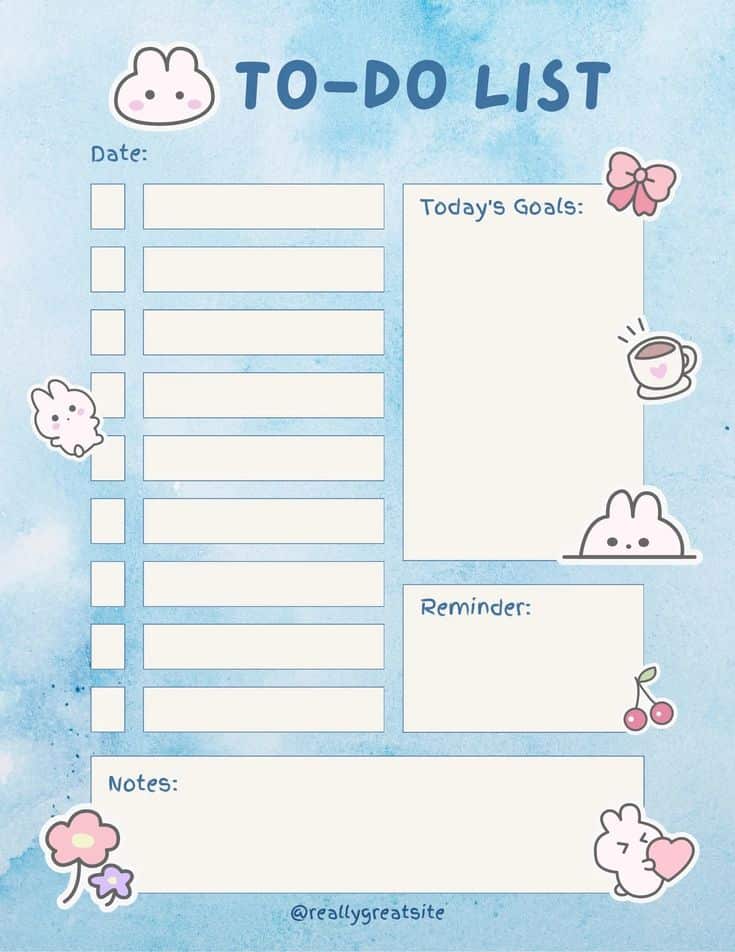
Integrating Digital Solutions and Tools
Digital solutions allow you to enhance your cute to-do list layouts with easy access, automation, and real-time updates. Tools are available that can help you organize your lists more efficiently, link your tasks to other productivity apps, and keep everything in sync.
Using AI for To-Do List Creation
AI can save you time by generating and suggesting tasks based on your routines, habits, or previous checklists. For example, platforms like Canva now include AI features that help design personalized, visually appealing lists with minimal effort.
You can set priorities, deadlines, and reminders with a few clicks or voice commands. AI-driven to-do list apps often analyze completed tasks to recommend new tasks or adjust priorities. This reduces manual input and keeps your lists feeling fresh and tailored for you.
Using a table, you can compare some common AI features:
| AI Feature | Benefit |
|---|---|
| Smart Suggestions | Fills in common tasks |
| Auto-Prioritization | Highlights urgent items |
| Recurring Tasks | Reminds you automatically |
| Custom Templates | Creates lists fast |
Aesthetics and efficiency work together when AI handles the boring parts, letting you focus on the fun, cute layout.
Syncing with Calendars and Apps
Syncing your to-do lists with calendars (like Google Calendar or Outlook) helps you coordinate deadlines and events. By linking your list app to a calendar, you can instantly see when tasks are due alongside appointments, making planning less stressful.
Most digital list tools also connect with other productivity apps, like note-keeping or project management platforms. This integration means you can move tasks between lists, share them with others, or attach files for added detail.
To make things smoother:
- Enable automatic syncing for updates everywhere
- Use notifications on all your devices
- Explore template integrations for both lists and calendars
Syncing blends visual style with smart scheduling, so your cute to-do list is always up to date and accessible wherever you are.